树莓派安装和初始化
最近好久没折腾树莓派,重新拿出来玩玩。
发现2014年写的树莓派安装的过程已经不适用了。
于是这次重新写一遍安装的过程。
当然现在玩也是纯命令行的操作了,也不接显示器了。
一、写入镜像到SD卡
下载树莓派的系统镜像
https://www.raspberrypi.org/downloads/raspbian/
我这里下载的是精简版
Raspbian Buster Lite
Minimal image based on Debian Buster
Version: February 2020
Release date: 2020-02-05
Kernel version: 4.19
Size: 433 MB
然后用Win32DiskImager将IMG后缀的镜像写入到SD卡中
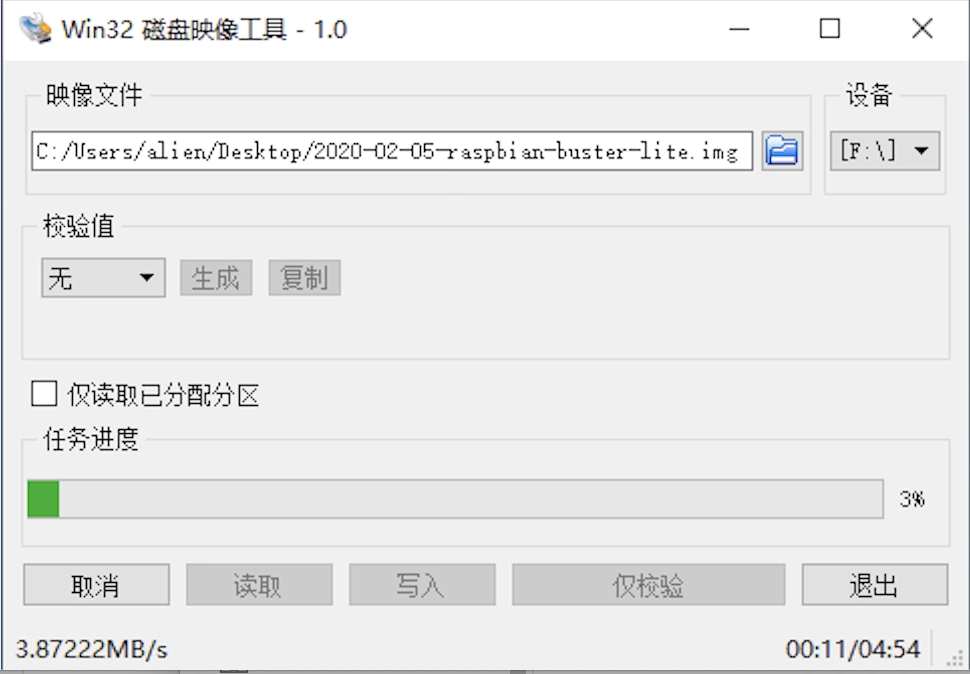
二、开启SSH服务
在推出SD卡之前,在SD卡的BOOT分区中创建一个空的文件,名字为SSH
这样树莓派在第一次启动的时候就会自动开启SSH服务了
三、SSH连接树莓派
接下来就把SD卡插入树莓派,并且插入网线和电源线就可以启动了。
在第一次启动的时候IP是DHCP自动获取的,那应该如何知道它的初始IP是什么呢?
有几种方法
1.接上显示器操作。
2.登陆路由器查看树莓派分配的IP地址
3.树莓派支持multicast DNS 协议,直接ping一下raspberrypi.local就能解析出地址
我这里直接通过ping raspberrypi.local就成功得到了IP地址
然后通过SSH就能登陆了
默认的账号为:pi
默认的密码为:raspberry
登陆之后系统会提示要把默认的密码修改掉,使用passwd命令就可以修改了
四、设置VIM为默认编辑器
编辑器还是用Vim比较顺手
sudo apt-get install vim -y
sudo update-alternatives --config editor
There are 4 choices for the alternative editor (providing /usr/bin/editor).
Selection Path Priority Status
------------------------------------------------------------
* 0 /bin/nano 40 auto mode
1 /bin/ed -100 manual mode
2 /bin/nano 40 manual mode
3 /usr/bin/vim.basic 30 manual mode
4 /usr/bin/vim.tiny 15 manual mode
Press to keep the current choice[*], or type selection number: 3
update-alternatives: using /usr/bin/vim.basic to provide /usr/bin/editor (editor) in manual mode
输入3,回车
五、修改默认源
把默认源换成国内阿里云的源,加快下载速度。
编辑 /etc/apt/sources.list 文件,删除原文件所有内容,用以下内容取代:
deb https://mirrors.aliyun.com/raspbian/raspbian/ buster main non-free contrib
deb-src https://mirrors.aliyun.com/raspbian/raspbian/ buster main non-free contrib
参考:https://developer.aliyun.com/mirror/raspbian
六、修改时区
sudo cp /usr/share/zoneinfo/Asia/Shanghai /etc/localtime
七、设置静态IP
sudo vim /etc/dhcpcd.conf
interface eth0
static ip_address=192.168.0.4/24
static routers=192.168.0.1
static domain_name_servers=192.168.0.1
使用sudo reboot重启
CreateBy:2020-02-17T18:29:11+08:00,UpdateBy:2020-02-17T18:29:11+08:00
版权声明:署名-非商业性使用-禁止演绎 3.0 未本地化版本 (CC BY-NC-ND 3.0)
留言板开发中,站长邮箱:admin@aliencn.net。欢迎交流。